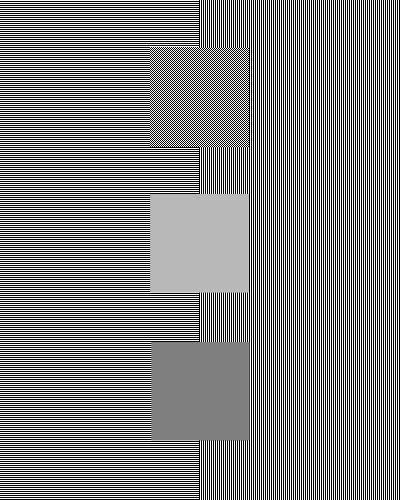Seiki Digital SE50UY04

This is a 50" 4K TV that is compatible with new Mac Pro running on 4K mode (3840 x 2160 pixels). When used as a Mac monitor its default factory display setting should be adjusted.
A good description was posted by Matt N (Seattle, WA) on Amazon (actually it was about a smaller 39" model, Seiki Digital SE39UY04 39-Inch 4K Ultra HD 120Hz LED TV.
"Here are some tips:
1) I updated the 39" with the 50" firmware to fix the 120Hz 1080p refresh issue and the reported stuttering at 4k. (Firmware is available on Seiki's web site--simply copy the file to a blank USB drive, attach the drive to the monitor, enter the service menu: Menu+0+0+0+0 and choose update firmware--just be careful not to play around with other settings in this menu)
2) I changed the various brightness/contrast/color settings in the main menu and service menu as follows: In the regular menu, choose:
Contrast: 52, Brightness: 48, Colour: 39, Warm, Sharpness: 0 Noise Reduction and DLC: Off
In the service menu (Menu+0+0+0+0) choose: Backlight: 40, Red Gain: 141, Green Gain: 141, Blue Gain: 116, Red Offset: 520, Green Offset: 510, Blue Offset: 510 Make sure to choose "Save to EEPROM" after changing the gain/offset values When in 1080p mode, choose an Aspect of "Just Scan" in the regular menu, to eliminate the overscan issue".
Here are some Photoshop screen shots of color picker:
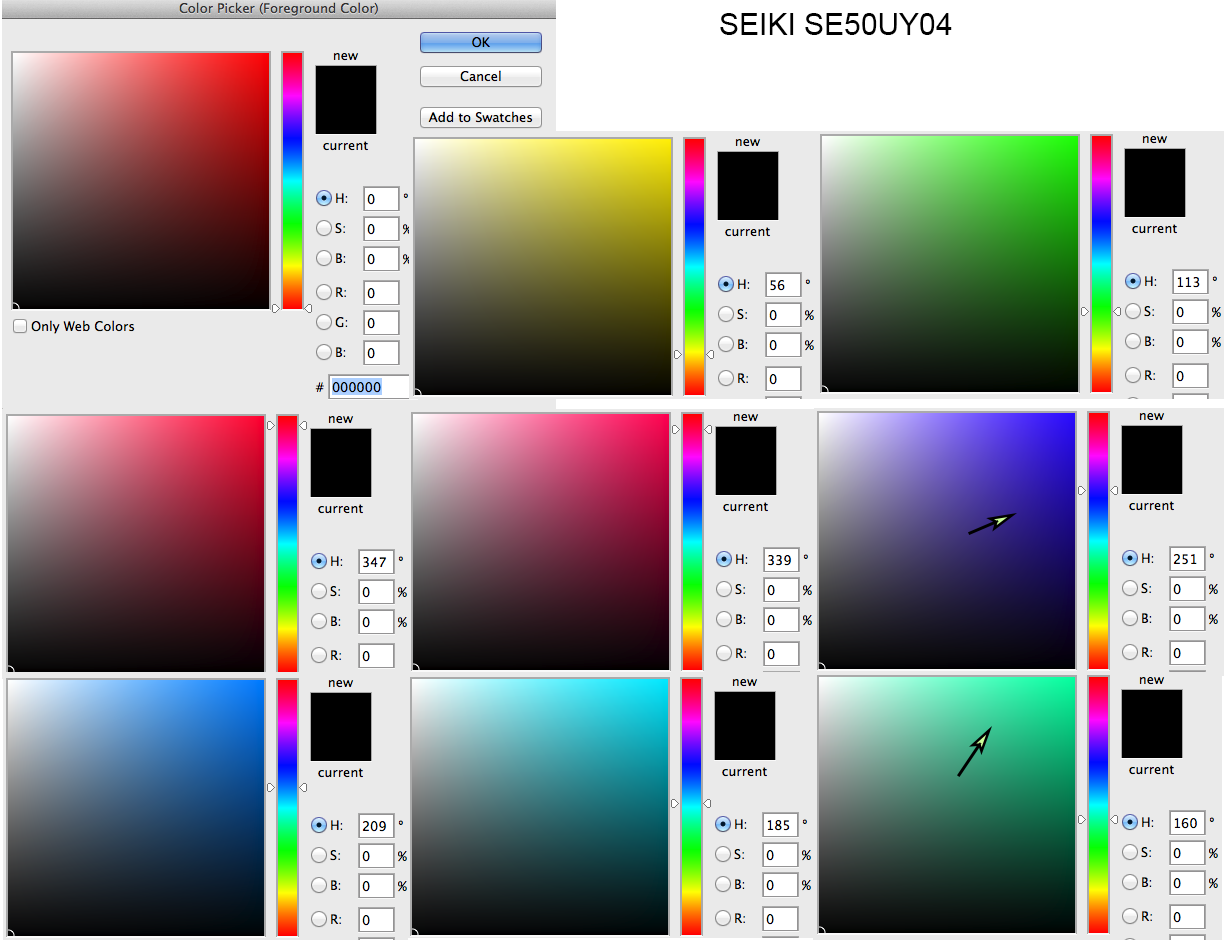
Arrows show the worst color inacuracies throughout the whole spectrum. Most color settings have smooth gradients.
Refresh rate is not a problem, but if really pushing it, you may see very little flickering (only noticeable by some) on the top square of this chart (make sure you look at it at 100% magnification):